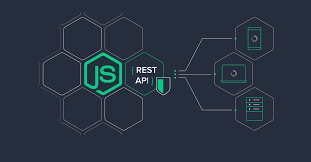Web development has evolved significantly over the years, and React has emerged as one of the most popular libraries for building user interfaces. Combined with Next.js, it offers a powerful solution for creating modern web applications.
Why Next.js?
Next.js offers several advantages over traditional React applications:
- Server-side rendering for improved performance and SEO
- Static site generation for blazing fast page loads
- Built-in API routes for backend functionality
- File-based routing that simplifies navigation
- Image optimization out of the box
These features make Next.js an excellent choice for both small and large-scale projects.
Getting Started with Next.js
Creating a new Next.js project is straightforward. You can use the create-next-app command to bootstrap a new project:
npx create-next-app@latest my-next-app
This command sets up a new Next.js project with all the necessary configurations. Once the installation is complete, you can navigate to your project directory and start the development server:
cd my-next-app
npm run dev
Building Your First Page
Next.js uses a file-based routing system. Any file inside the pages directory automatically becomes a route. For example, if you create a file at pages/about.js, it will be accessible at /about.
Here's a simple example of a Next.js page component:
// pages/index.js
import Head from 'next/head'
export default function Home() {
return (
My Next.js App
Welcome to My Next.js App
Get started by editing pages/index.js
)
}
Data Fetching in Next.js
Next.js provides several methods for fetching data:
- getStaticProps - Fetch data at build time
- getStaticPaths - Specify dynamic routes to pre-render based on data
- getServerSideProps - Fetch data on each request
For example, to fetch data at build time, you can use getStaticProps:
// pages/blog/index.js
export default function Blog({ posts }) {
return (
Blog Posts
{posts.map((post) => (
- {post.title}
))}
)
}
export async function getStaticProps() {
// Fetch data from an API
const res = await fetch('https://api.example.com/posts')
const posts = await res.json()
// Pass data to the page via props
return {
props: {
posts,
},
}
}
Conclusion
Next.js provides a powerful framework for building modern web applications with React. Its features like server-side rendering, static site generation, and built-in API routes make it an excellent choice for developers looking to build fast, SEO-friendly applications.
As web development continues to evolve, frameworks like Next.js will play a crucial role in shaping the future of the web. By learning these tools now, you'll be well-positioned to build the next generation of web applications.